Listening to music daily is a habit of many people because it is a very effective way to keep oneself cheerful and refreshed throughout the whole day. If you are one of such music-loving people, then you will surely fall in love with the Fildo Music Downloader App.
Fildo App is actually a music/audio streaming and downloading app which offers you various types of music like romantic, rock, soft and many more to say.
But all the audio/Mp3 files that you listen or download from this app is not hosted by the app itself. Instead, it just works as a link between the user and the various online music resources providing high-quality audios. Fildo Music is available for both the Android and iOS gadgets.
Features of Fildo Music App
The most important features that the Fildo App offers to its users are as follows:
- The app offers almost all kinds of music tracks for you to listen or download.
- It is a safe music app which you can trust on.
- Songs in different languages are available for people from different parts of the world.
- You can use the app on your Android or iOS devices and on the PC/laptop as well.
- The app offers both the streaming and downloading options for you to choose from as per your requirement.
- Moreover, the application is free-to-use for everyone.
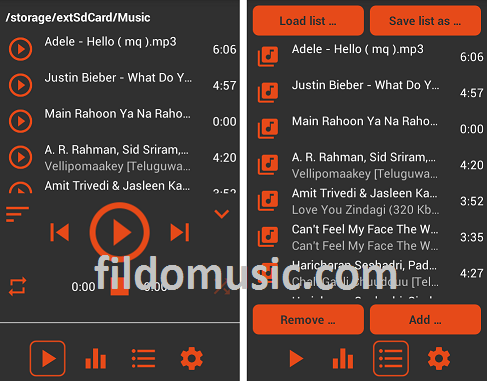
How To Install Fildo Music Downloader App on Android & iOS?
As I mentioned earlier also, the Fildo App is available for both the Android and iOS mobile phones or tablets. The downloading and installation process is almost the same for both types of devices.
Hence, in order to make you understand the whole process, I have mentioned below the steps to be followed for downloading and installing the app on an Android phone:
Step #1: Download APK file
First, go to the official site and then click on the download button. Once you find the APK file, download it on your Android device.
Step #2: Enable Unknown Sources
Here, you need to make some changes in the settings of your device. Now you have to enable Unknown Sources option from your settings.
Step #3: Install Now
Then open the APK file you have downloaded. It will start the installation process. Once the installation completes, you can start using Fildo app.
Note: Also, download Fildo Music App on your smartphone/tablet from the Play Store itself.
Must Read: Here is the complete guide to set up Fildo App on iOS gadgets
How To Use?
In order to start using the Fildo Music App, you have to register on it. The registration can be easily done using a Facebook or Gmail account.
And once registered successfully, you can create your own profile on it. Without having a profile, you can neither download any song nor create a playlist of your favorite songs.
Both the downloading and playlist features are quite useful. If you have downloaded a song, you can listen to it anytime without having access to the internet connection.
And on the other hand, if you have created a playlist of your favorite songs of a particular category, you can listen to them as many times as you want without having to search for any track again.
Conclusion
Fildo Music Downloader is an amazing app which will surely help you enjoy listening to your favorite songs. Romantic, rock, soft or whatever your choice is, the app will not disappoint you in any way.
Similar Posts: